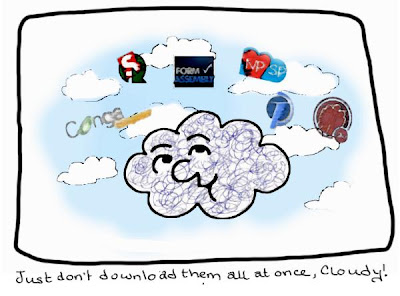Salesforce.com is like a "Swiss Army Knife in the Cloud". It has Sales Cloud, Marketing Cloud, Collaboration Cloud, Data Cloud, and Service Cloud apps that provide a very good starting point for Customer Relationship Management or Call Centers. It also has a database.com piece that can be used on it's own and a force.com platform piece that can be used to customize existing apps or create new ones.
What feature of Salesforce.com do you use every day?
What feature of Salesforce.com do you use every day?
Mobile Chatter. I just love the way that you can follow People, Groups, Accounts, Leads, Contacts, and Opportunities. It saves me having to read emails.
What is one of the best parts of your job as a Salesforce.com Consultant?
What is one of the best parts of your job as a Salesforce.com Consultant?
Solving business problems. I get a real kick seeing our Salesforce customers taking their business to the next performance level.
What AppExchange App are you trying out these days?
What AppExchange App are you trying out these days?
FlipTop Social profiles - I always like to know what a prospect or customer looks like, and it allows me to do a bit of research prior to talking with or meeting them.
Paul, where can our readers go if they have more questions for you?
Well, they can read more about Redpath at www.redpathcg.com, look at our Team Bios, check out my blog, or drop me a line on the Contact Us page.
Cloudy Cumulus is part of Redpath Consulting Group, based in Minneapolis, MN (c) 2012
Cloudy Cumulus is part of Redpath Consulting Group, based in Minneapolis, MN (c) 2012